How To Add a Custom Ads.txt File in Blogger BlogSpot ?
Ads are a major source of income for every publisher. It is just as important to verify the validity of the ads that appear on your Blogger.com blog as it is to verify the authenticity of the ads that appear elsewhere. Ads.txt files can be used to verify the legitimacy of adverts. If there is an unavoidable condition, Ads.txt strives to protect both the advertiser and the publisher. How to Add a Custom Ads.txt File to a Blogger BlogSpot is covered in this article.
What is ads.txt?
These advertisers or ad businesses can display their adverts on your website if they are listed in the "Ads.txt" file, which contains information about those networks. Unknown sources of advertising fraud can be thwarted by utilising an ads.txt file. It is possible to choose genuine merchants and post genuine adverts on a blog, website, or other publishing medium by using the Ads.txt file.
Why To Use an Custom ads.txt File?
Good players working on arbitrage in the digital ad business are being protected by this technological advancement (buying low-quality slot and publishing on the premium content website). It's possible to buy an ad slot on a low-quality site and then publish it on a high-quality site like the BBC, for example. Ad fraud criminals will have a harder time selling fake inventory as a result of their efforts. In this guide, we'll show you how to use Blogger.com's ads.txt file to enhance your site.
How To Add ads.txt File in Blogger ?
Step 1: Sign in Blogger

The first thing that you need to do is to upload ab ads.txt file on your site is to login in to your Blogger account. The sign in process includes inputting your Gmail account and password/
Step 2:Select the blog
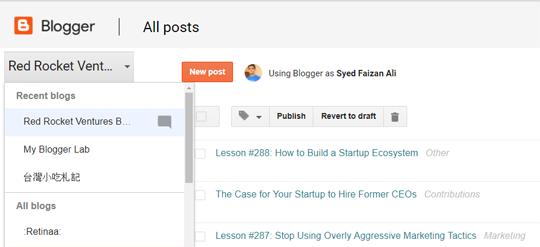
If you have more than one blog, use the screenshot below to choose the one where you wish to add an ads.txt file:
Step 3:Search Preferences
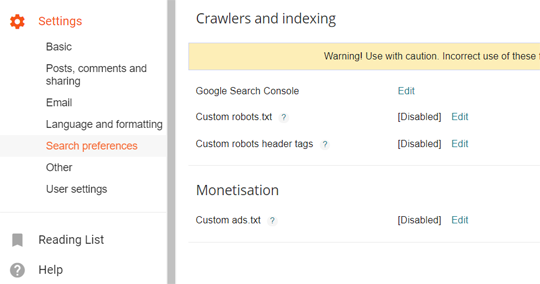
In the third step, after selecting blog, you need to go to search preferences under settings as seen in the screenshot below:
Step 4:Select Monetisation
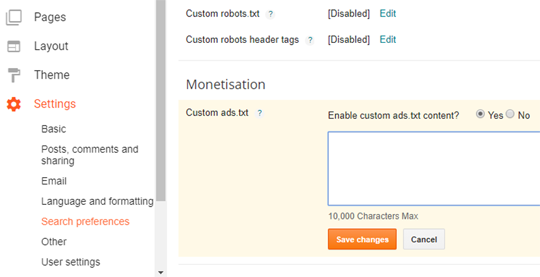
Now under monetisation, you will discover an option to enable custom ads.txt file for your blog. Just click edit and then select yes option to enable custom ads.txt content as shown in the screenshot below.
In order to integrate your third-party monetization platform with Blogger, open a text box, copy the ads.txt settings from your third-party monetization site, and paste them into the text box.
Once everything is done, click save changes. That's it your ads.txt file is now active on your blog. You may visit you ads.txt file by going to www.templateism.com/ads.txt. Note: Do not forget to substitute templateism.com with your domain name.
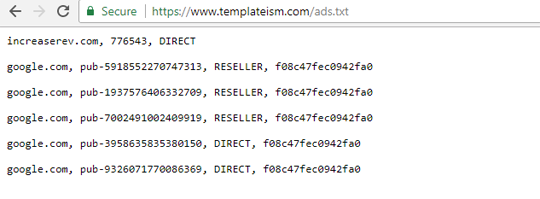
If you have followed our instruction attentively, you will be able to access your advertiser's accounts or information that you added in your ads.txt file, similar to one as shown in the screenshot below.
You should now be able to upload an ads.txt file to your Blogger Blogspot account. Let us know what are your impressions on adding an ads.txt file on your blog.



You must be logged in to post a comment.