"Leaning" in PUBG Mobile refers to a technique that allows players to peek around cover and shoot at enemies without exposing their entire body. Here's how to lean in PUBG Mobile:
-
Find a cover: Find a wall, tree, or other object that you can use as cover.
-
Get into a prone position: Press and hold the prone button (default: "B") to get into a prone position.
-
Move left or right: While still holding down the prone button, use the left joystick to move left or right. This will cause your character to lean in that direction.
-
Look and shoot: Once you've leaned in the direction you want, you can release the prone button and use your right joystick to aim and shoot.
Note that leaning is most effective when you're in a prone position, as it gives you a lower profile and reduces your exposure to enemy fire. However, you can also lean while standing or crouching by following the same steps.
It's important to practice leaning in different situations and to get a feel for how it works, as it can be a valuable tool for surviving and winning in PUBG Mobile
How to Lean in PUBG Mobile 2nd Method
Although the mobile version of Playerunknown's Battlegrounds is limited in terms of controls, the new updates keep bringing new mechanics.
However, this feature is not activated by default in PUBG Mobile, so you need to activate it first. Afterward, you can use special buttons to lean either left or right when aiming at your enemies.
Step 1: Enable Lean Options
Before using the lean option, you need to go to the Settings menu in PUBG Mobile and follow these steps:
- Enable the Peek and Fire option
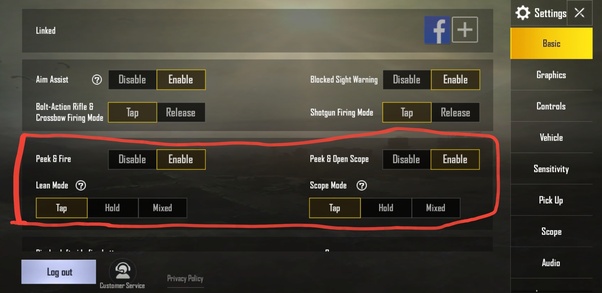
2.Enable the Peek and Open Scope option

- Select one of the two Peek options: tap or hold
You can find all these options under the Gyroscope feature in the Settings menu.
The first option will let you lean and fire at the same time, the second one will let you lean and look through your scope, and the last option depends on your preference, whether you like to tap or hold buttons while leaning on your mobile device.
Step 2: Use Lean Buttons
After you activate the Left & Right options in your game's menu, you will see the two new buttons on the left side of your screen. You can tap or hold these buttons for your character to either lean left or right.
You can also rearrange the position of the buttons and set them to any part of the screen by holding and moving.



You must be logged in to post a comment.